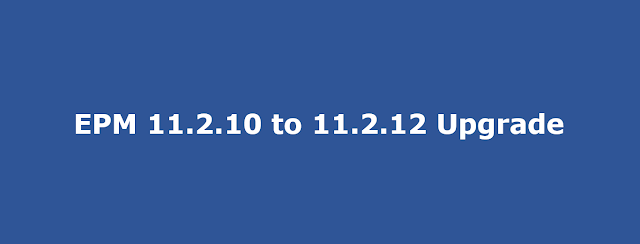It is important to be on the latest version of EPM specially when you need support from Oracle for any technical or functional issues. To that effect, we just completed our EPM upgrade from version 11.2.10 to 11.2.12 in an environment where we have Essbase, HFM, HFR, HPCM, FDMEE, DRM applications in a distributed and load balanced environment.
Read More
Another reason for upgrading EPM environment to 11.2.12 was to integrate Essbase 21c latest version 21.4.2 into the existing EPM setup. Essbase 21c integration into EPM, we will discuss on some other day in a separate blog post.
Below are some points worth noting for EPM 11.2.10 to 11.2.12 upgrade:
1- EPM upgrade from 11.2.10 to 11.2.12 happens by installing respective OPatches (Beginning with EPM Release 11.2.9, release updates are distributed as a set of OPatches).
2- Prior to upgrade, you must take a backup of following 2 folders without fail. You can delete these folders after you apply the update and validate your applications.
3- You should also ensure taking backup of your EPM servers/VMs and the relational databases/schemas.
4- Before applying the OPatch update for EPM 11.2.12, you can identify any patch conflicts on your EPM servers using following command:
5- You must run .\ApplyUpdate.ps1 OR ./ApplyUpdate.sh as an Administrator.
6- If you are up-to-date in terms of applying Oracle CPU for vulnerabilities fixes, then you must be having the latest version of Oracle WebLogic server, Oracle HTTP Server (OHS), Coherence, FMW and others installed on your EPM servers. In that case these components will not be updated during the 11.2.12 upgrade process.
7- Post 11.2.12 upgrade, external user directories like MSAD remains configured/connected to your Shared Services.
8- Post 11.2.12 upgrade, your EPM JDK version will be changed to 1.8.0_351 on all the servers. It happens because Release 11.2.12 also includes Java Updates. So make sure you upgrade your JDK, If you were on some higher JDK version prior to 11.2.12 upgrade (normally we do this as part of Java security Vulnerability fixes on EPM servers).
9- As your JDK version will be updated post 11.2.12 upgrade, you must take back up of following keystores on all servers, prior to upgrade:
10- After applying Release 11.2.12, you have to Redeploy Oracle Hyperion foundation services. Your Weblogic Admin server must be up and running before you redeploy your Foundation services.
11- Post EPM 11.2.12 upgrade, make sure to install the latest version of Clients like EASConsole.exe, EssbaseClient.exe, supplied with EPM 11.2.12 release.
12- Oracle Data Relationship Management (DRM) is installed separately and will continue as a full install release for 11.2.12 as well.
13- Your configuration settings for DRM integration with HSS for users authentication will remain intact after DRM 11.2.12 installation, so no action required on that front.
14- Make sure to validate all EPM Apps and their functionalities thoroughly post 11.2.12 upgrade.
That's all for this post. I hope this article has helped you.
Below are some points worth noting for EPM 11.2.10 to 11.2.12 upgrade:
1- EPM upgrade from 11.2.10 to 11.2.12 happens by installing respective OPatches (Beginning with EPM Release 11.2.9, release updates are distributed as a set of OPatches).
2- Prior to upgrade, you must take a backup of following 2 folders without fail. You can delete these folders after you apply the update and validate your applications.
EPM Oracle Home: MIDDLEWARE_HOME/EPMSystem11R1This will ensure quick restoration of your environment to pre-upgrade running state.
EPM Oracle Instance: MIDDLEWARE_HOME/user_projects/epmsystem1
3- You should also ensure taking backup of your EPM servers/VMs and the relational databases/schemas.
4- Before applying the OPatch update for EPM 11.2.12, you can identify any patch conflicts on your EPM servers using following command:
On Windows: .\ApplyUpdate.ps1 <MIDDLEWARE_HOME> -verifyIf you notice any patch conflict, you should resolve it before applying the 11.2.12 upgrade.
On Linux: ./ApplyUpdate.sh <ORACLE_HOME> -verify
5- You must run .\ApplyUpdate.ps1 OR ./ApplyUpdate.sh as an Administrator.
6- If you are up-to-date in terms of applying Oracle CPU for vulnerabilities fixes, then you must be having the latest version of Oracle WebLogic server, Oracle HTTP Server (OHS), Coherence, FMW and others installed on your EPM servers. In that case these components will not be updated during the 11.2.12 upgrade process.
7- Post 11.2.12 upgrade, external user directories like MSAD remains configured/connected to your Shared Services.
8- Post 11.2.12 upgrade, your EPM JDK version will be changed to 1.8.0_351 on all the servers. It happens because Release 11.2.12 also includes Java Updates. So make sure you upgrade your JDK, If you were on some higher JDK version prior to 11.2.12 upgrade (normally we do this as part of Java security Vulnerability fixes on EPM servers).
9- As your JDK version will be updated post 11.2.12 upgrade, you must take back up of following keystores on all servers, prior to upgrade:
MIDDLEWARE_HOME\jdk\jre\lib\security\cacertsEnsure that you restore the backed up keystores (cacerts) post upgrade.
MIDDLEWARE_HOME\EPMSystem11R1\common\JRE\Sun\1.8.0\lib\security\cacerts
10- After applying Release 11.2.12, you have to Redeploy Oracle Hyperion foundation services. Your Weblogic Admin server must be up and running before you redeploy your Foundation services.
11- Post EPM 11.2.12 upgrade, make sure to install the latest version of Clients like EASConsole.exe, EssbaseClient.exe, supplied with EPM 11.2.12 release.
12- Oracle Data Relationship Management (DRM) is installed separately and will continue as a full install release for 11.2.12 as well.
13- Your configuration settings for DRM integration with HSS for users authentication will remain intact after DRM 11.2.12 installation, so no action required on that front.
14- Make sure to validate all EPM Apps and their functionalities thoroughly post 11.2.12 upgrade.
That's all for this post. I hope this article has helped you.
Share this post: